nstalling the SSTV IPTV app on your Smart TV is a simple process that allows you to access thousands of live TV channels and VOD content. Follow these steps to get started:
Step 1: Enable App Installation from Unknown Sources
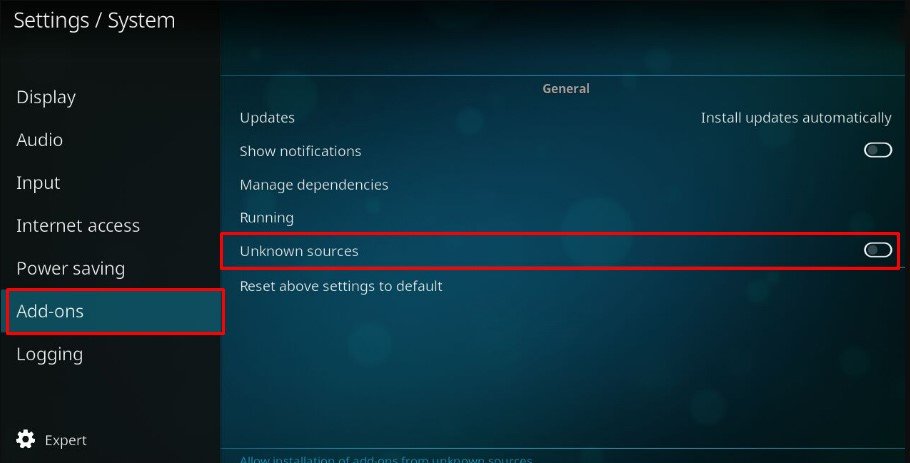
- Turn on your Smart TV and navigate to the Settings menu.
- Go to Security & Restrictions.
- Enable Unknown Sources to allow the installation of apps outside the official app store.
Step 2: Install a File Manager App (if needed)
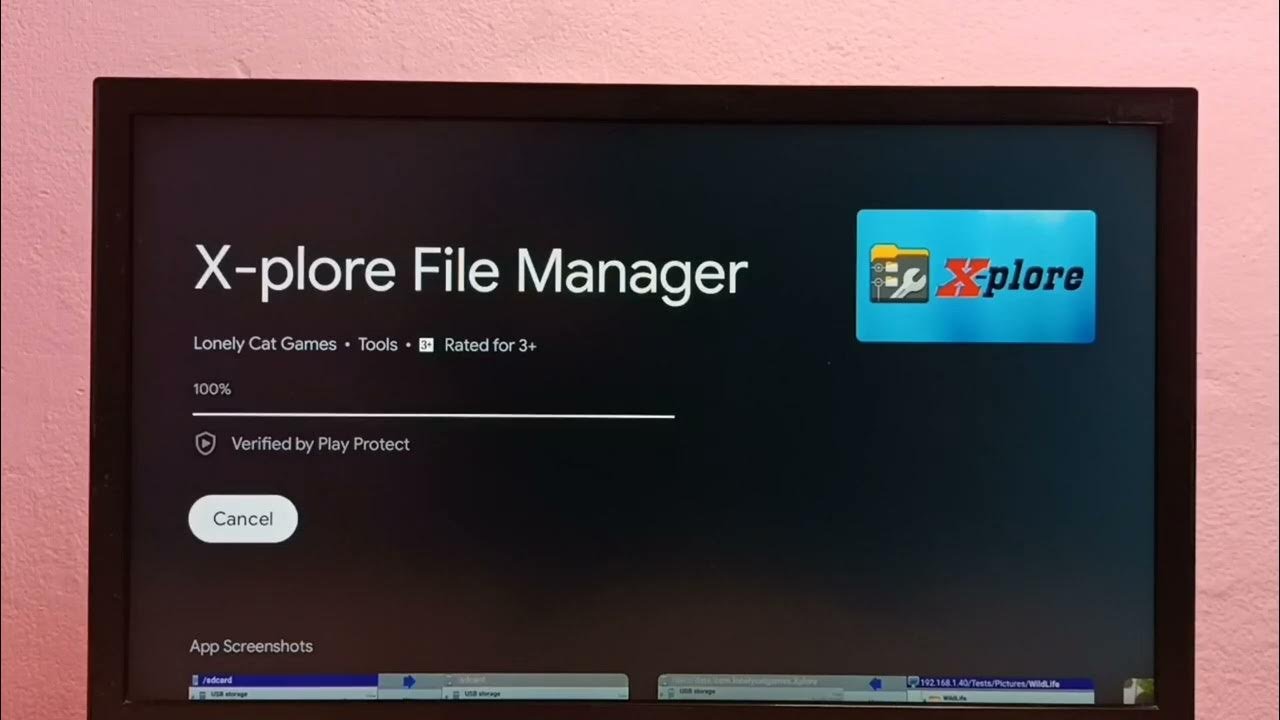
- If your Smart TV does not have a built-in browser or file manager, you may need to install one. You can find a suitable file manager in your TV’s app store, such as File Commander or Xplore.
Step 3: Download SSTV IPTV App
- Open the browser or file manager on your Smart TV.
- In the browser, enter the SSTV IPTV download link:
https://sstviptv.com/app.apk(replace with the actual download URL if different). - Download the APK file to your TV.
Step 4: Install SSTV IPTV App
- After the download is complete, locate the APK file in your file manager.
- Click on the APK file to begin the installation.
- Follow the on-screen prompts to complete the installation.
Step 5: Set Up SSTV IPTV App
- Open the SSTV IPTV app after installation.
- Enter your login credentials provided when you subscribed to SSTV IPTV.
- Once logged in, you can start exploring and watching your favorite channels and VOD content.
Troubleshooting Tips
- Installation Issues: Ensure that your Smart TV allows installations from unknown sources.
- Login Problems: Double-check your login credentials or contact customer support for assistance.
- App Performance: If the app is slow or unresponsive, try restarting your Smart TV or reinstalling the app.
Conclusion
By following these steps, you can easily install the SSTV IPTV app on your Smart TV and enjoy a wide range of TV channels and VOD content. For more detailed guides and support, visit our IPTV Tutorial section.
If you encounter any issues during the installation process, please feel free to contact our support team for assistance. Enjoy your viewing experience with SSTV IPTV!